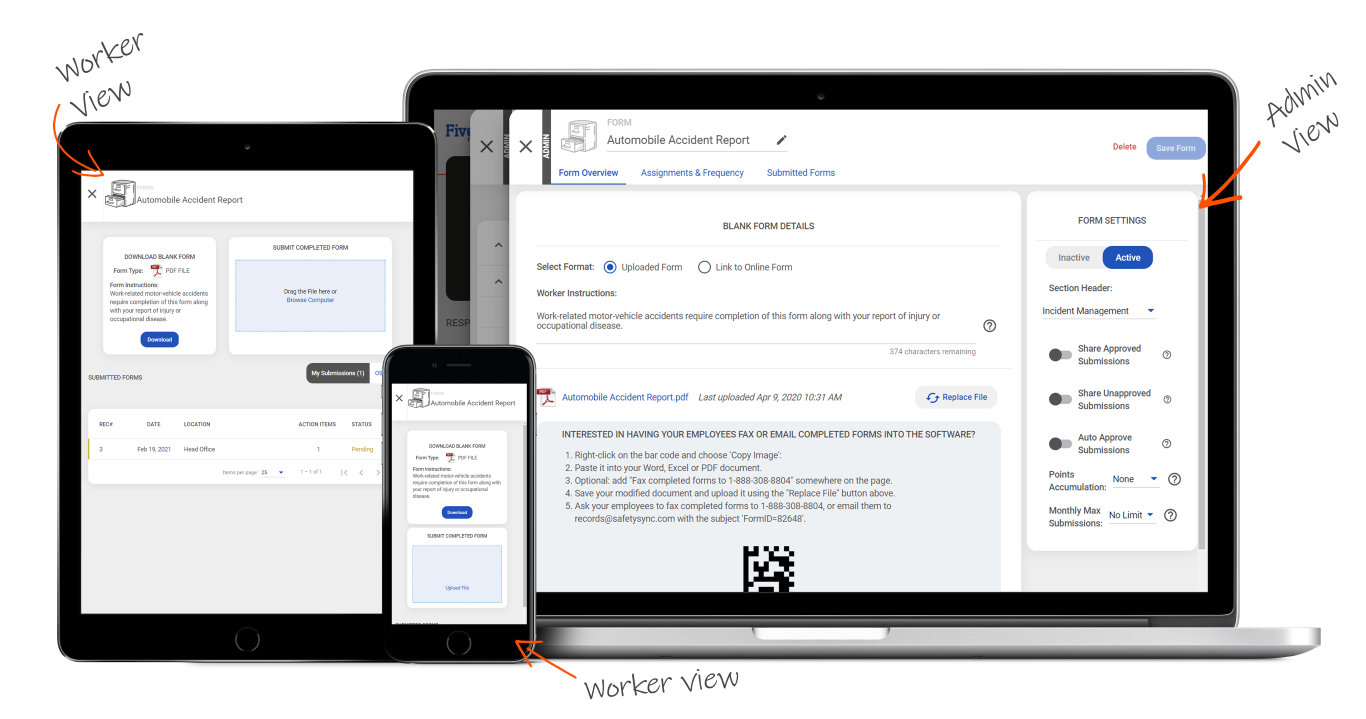Move Those Filing Cabinets Online.
Upload a template for each form type or link to an online form to start your workers off on the right foot. You can assign them to Locations or Assets and specify a frequency (twice a week, or once a month etc.) so you know when form submissions aren’t conforming (hehe, pun intended). The combination of assignment and frequency allows administrators to keep track of which documents are being submitted on time, and which are past due. It’s also easy to ensure proper submission of high priority documents by enabling an approval process.
Submit Virtually.
Save filing and processing time by submitting your forms online. Workers can submit forms in a variety of ways including email, fax, web, or on their smartphone. They can click on the form or web link, fill it out, submit, and they’re done. Workers can also be incentivized by rewarding them with points; great for that office checklist no one wants to do!.
And…Action!
If a submitted form reveals work needed, an administrator can assign an action item. The action item contains an explanation of a deficiency identified and a corrective action needed. If the worker needs more context, the form it was created in is automatically linked, allowing for easy access. Notify the worker who needs to complete the job via SMS or Email, then sit back and relax!
Overview
Templating
Upload a template for each form type, or link to an online form and specific submission frequencies.
Identify & Assign
If a submission reveals that work is needed, an admin can assign an action item. The form it was created in is automatically linked providing context for workers.
Notifications
Workers who have been assigned tasks receive notifications via SMS (Text) or Email.
Submit Virtually
Workers can submit forms by email, fax, web or on their smartphone. Click on the form or web link to fill it out and submit.
Still have questions?
Let our knowledgeable sales team give you a full product tour and answer any specific questions you may have.